Firmware – FortiOS: 5.0 5.2 5.4 5.6 6.0
These diagnose commands are designed to output stats on the managed switches and to kick the client from the managed switches. In version previous to 5.4.2 these commands needed to be run from the root vdom. Starting in 5.4.2 they could be run from of all VDOMs.
Syntax
diagnose switch-controller dump
Options
Get remote FortiSwitch trunk information {5.6}
diagnose switch-controller dump trunk-switch-config
Variables
device-id – Managed FortiSwitch device-id.
Example
diagnose switch-controller dump lldp neighbors-summary
In the following examples, it is the name of the FortiSwitch based on the serial number.
Notice that by default, the portid variable is set to 0 to include all of the ports.
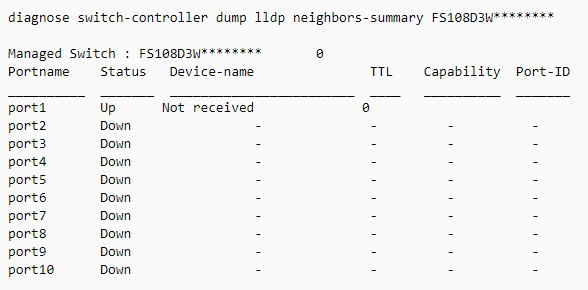
diagnose switch-controller dump trunk-state
Notice that by default, the portid variable is set to 0 to include all of the ports.
diagnose switch-controller dump trunk-state FS108D3W********
FS108D3W******** 0 :
{
}
diagnose switch dump mclag peer-consistency-check
diagnose switch dump mclag peer-consistency-check
switch Managed FortiSwitch device ID.
S224DF3X15000063 managed-switch
S224DF3X15000367 managed-switch
S224DF3X15000436 managed-switch
diag switch-controller dump mclag peer-consistency-check S224DF3X15000063
mclag-trunk-name MCLAG’s trunk name.
Diagnose switch-controller kick
This command is for „kicking” clients from the FortiSwitch.
Syntax
diagnose switch-controller kick
Variables
Unlike the previous commands, the variables for narrowing down the scope of the command, in this case vlanid, portid and mac, are not optional and must be included in the command. diagnose switch-controller kick FS108D3W15000248 0 0 20:93:74:54:34:01
